How to Download
You may download the app on Android Play Store.
- Open the Play Store link
- Click Download
How to Register
- Open google chrome browser (Android/PC) or safari browser (iPhone)
- Type in: vismin.rbspos.com
- Click the register tab
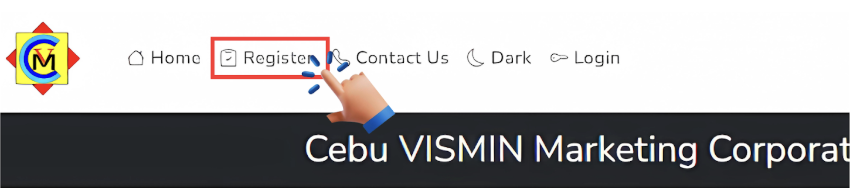
- Fill up the forms then click sign up
- Wait for the admin's approval for your account. You may also message Cebu Vis-Min Mktg. Corp. - Vismin Wholesale Sales to follow-up on your request
- Click the login tab
- Enter your Username and password
How to Search
You can search products by typing the general or specific words/numbers you want to know.
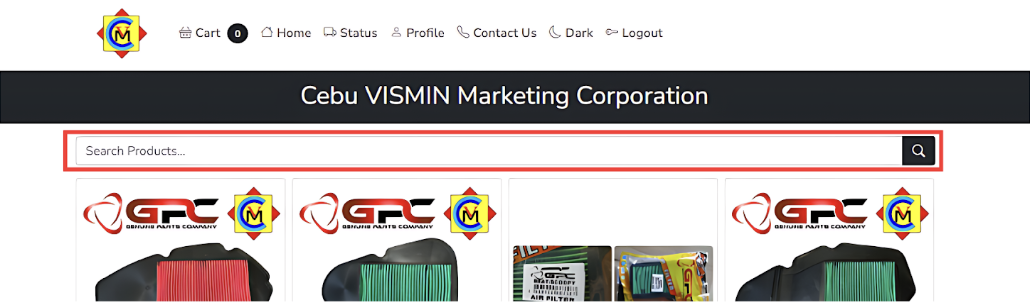
Tips:
- When searching for items with multiple search terms, please make sure to separate them with a space (e.g., Shih Fa 70/90-14)
- You can also search for models along with search terms (e.g., Block Click125)
- Recommended search terms:
- Brand
- Part Name
- Size
- Model



 Lazada
Lazada Shopee
Shopee TikTok
TikTok
 TikTok
TikTok